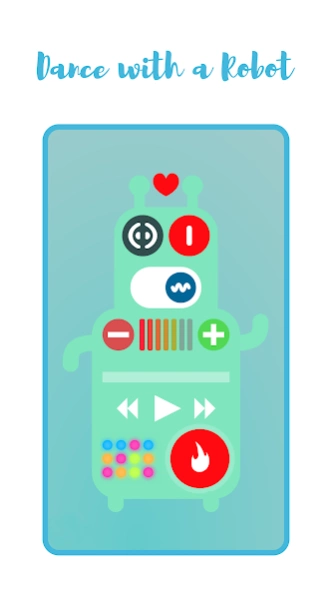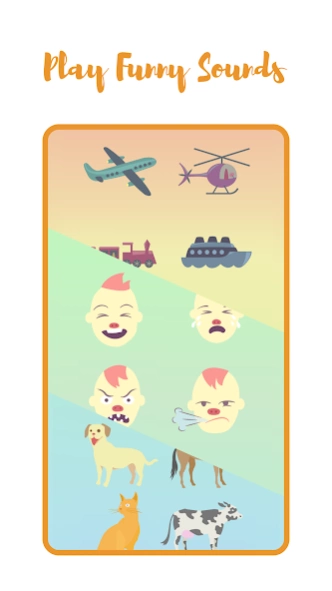Bim
Continue to app
Free Version
Publisher Description
Bim - Discover small toys, gadgets and minigames in Bim - Tap, Drag, Listen&Explore!
Bim contains 9 small toys originally built for my three kids to play with. Hope your kid (and inner child) likes them too!
Keep your kids amused during a long car drive or while waiting at the airport. Keep yourself distracted while queuing for an appointment.
Simply flick left or right to navigate between the toys.
• Dance with a robot: Interact with the toy robot to see how it reacts.
• Create cute and colorful puppets by swapping body parts: eyes, nose, mouth, ears, hands, feet, wings, outfits and other accessories
• Fiddle with a gadget: Touch tracks, buttons, gears, pipes, clock, gauges and various buttons to see what happens.
• Play funny sounds: Scroll through facial expressions, animals, vehicles, common tools and household items, tap to hear what sounds they produce.
• Draw with shapes: Paint simple figures using triangles, squares and hexagons.
• Fly a spaceship: Interact with the toy cockpit, pretend you are flying through space. Manoeuvre through space, scan surrounding ships, dodge comets, fire lasers, listen to radio chatter, and so on.
• Play a piano: Fiddle with piano keys, improvise or try to follow short tunes.
• Beat drums: Choose between classic or more exotic drum samples. Enable automatic beats.
• Burst bubbles: Chase colorful bubbles. Burst them all!
About Bim
Bim is a free app for Android published in the Arcade list of apps, part of Games & Entertainment.
The company that develops Bim is Mountainfly. The latest version released by its developer is 1.0.
To install Bim on your Android device, just click the green Continue To App button above to start the installation process. The app is listed on our website since 2023-01-14 and was downloaded 0 times. We have already checked if the download link is safe, however for your own protection we recommend that you scan the downloaded app with your antivirus. Your antivirus may detect the Bim as malware as malware if the download link to com.mountainfly.bim is broken.
How to install Bim on your Android device:
- Click on the Continue To App button on our website. This will redirect you to Google Play.
- Once the Bim is shown in the Google Play listing of your Android device, you can start its download and installation. Tap on the Install button located below the search bar and to the right of the app icon.
- A pop-up window with the permissions required by Bim will be shown. Click on Accept to continue the process.
- Bim will be downloaded onto your device, displaying a progress. Once the download completes, the installation will start and you'll get a notification after the installation is finished.